The online version of the simulator will be available soon.
In the meantime, you can download the Excel version below.
📑 Sommaire


A simple simulator to calculate a property profitability

Our simulator for calculating profitability before purchase allows you to quickly know if a property is worth it. The annual net profitability of a property is calculated by taking into account notary fees, all property taxes and charges, rental income, you can even simulate your net net profitability. Used by many members, this document is the essential tool to select a car park or garage before investing. The file is a table in Microsoft Excel format, you can use this calculator under Windows, Mac or Linux. Document that can be used on a mobile phone or tablet during an appointment with the seller or banker. This document template is free of use.
Simulator functions
- No calculations have to be made, just enter the data of your project to find out if it is viable.
- Estimation of costs directly and always up to date thanks to the sites of country notaries.
- The calculation of the gross and net yield is 100% automatic.
- This simulator also works for apartments, buildings, houses, warehouses… Do not use this board to simulate a furnished rental.
- Quick and easy to use.
- This document template is free of charge.
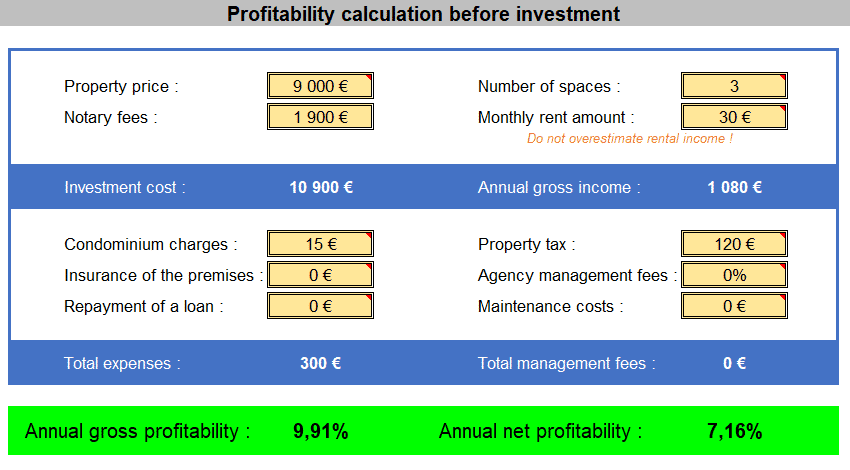
How to use the simulator
- Enter the price of the property by including the agency fee in box E8,
- Click on the link “estimate notary fees”, enter the information necessary for the calculation on the site of the notaries of France,
- Copy the notary fees indicated on the site in box E10,
- Enter the number of spaces to rent in box J8,
- Add the amount of the monthly rent for a space in box J10,
- Enter the total amount of monthly condominium charges for all locations in box E17,
- If applicable, enter the monthly amount of the non-occupant homeowner’s insurance (NOI) if you are not a co-owner in box E19,
- Enter the monthly amount of any loan repayment in box E21,
- Enter the amount of property tax in box J17,
- Simulate any agency fees on the rents collected (generally 5 to 6%) in box J19,
- Enter any maintenance costs in box J21,
- The table will automatically calculate the gross and net profitability of the project. Look at boxes E28 for gross and J28 for net profit.
Simulate your project negotiation by changing the purchase price in box E8 ; the profitability calculation is automatically updated !
What results will this simulator bring me ?
Thanks to our simulator, you will save precious time to see if a project is profitable or not. Once the project data is entered in our simulator, you will see in an instant if the profitability thresholds are good and if the cashflow is positive or negative. Moreover, the graphs allow you to see each part of the expenses so that you can see what you can improve.
A question or an idea for improvement, leave a comment

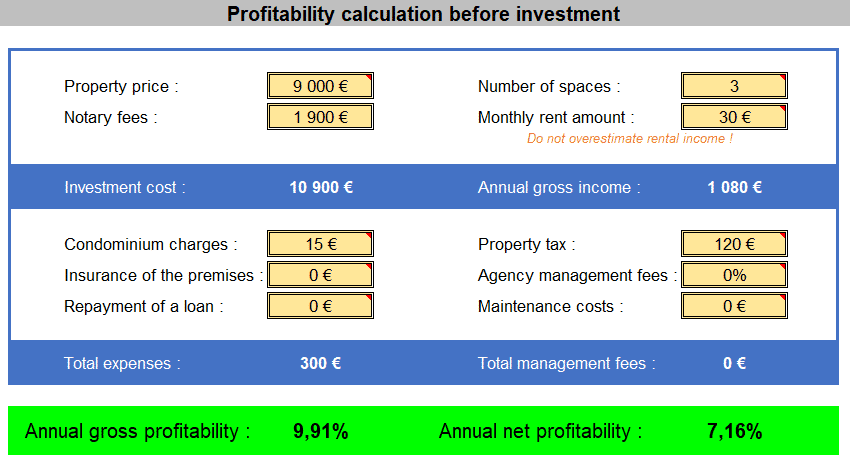
Dear Tjia Kezia, just let us know which currencies you want to use. We will send you the new upgraded sheet.
Hi is it possible for me to get the password for unprotect the sheet? I want to change the currencies so that it will be easier for me to calculate. Please drop me an email for the password if it is possible