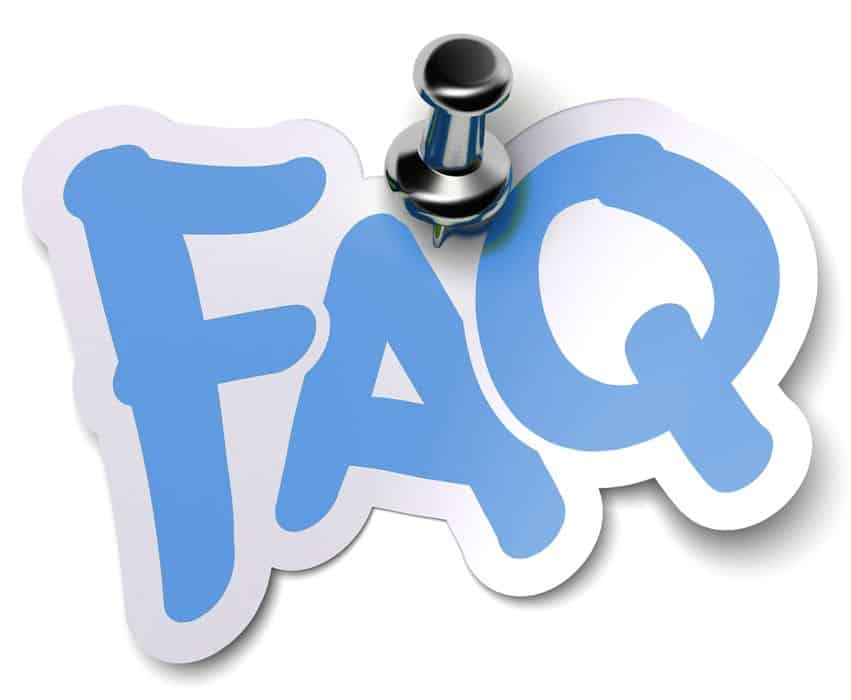📑 Online rental management
How does it work ?
1️⃣ Add your properties. Create a detailed description of your property (car park, garage, lock-up, warehouse, craft premises, office, commercial premises and even flat, furnished studio, house and investment property).
2️⃣ Create a rental. Create a detailed record of your tenants and assign one or more rentals.
3️⃣ Manage your tenants. Send reminder letters or rental receipts in just a few clicks.
What are the advantages of online management compared with an agency ?
What is the advantage of online management over my Excel spreadsheet ?
How do I activate the online rental management module ?
ℹ Rental management is automatically activated when you place an ad to rent a property. It is visible on your dashboard, by clicking on your profile icon and then on My dashboard. Click here to find out how to place an ad on our site.
Member status allows you to manage up to 3 tenants, Premium status ✨ allows unlimited management.
How can I modify an existing property ?
ℹ You need to update your listing so that changes to the property are reflected in your rental management. Click here to find out how to update your listing.
I have several spaces in the same property. How do I add more ?
How do I add a tenant to my rental management system ?
ℹ Go to your dashboard, by clicking on your profile icon and then on My Dashboard. Select action 🟢🙎♂️ on the line of a location to add a tenant. Enter the first name, surname, address and contact details of the tenant. Select the type of property from the list: car park, garage, furniture repository, flat, furnished studio, house, block of flats, commercial or craft premises. Enter the name of the existing property so that the tenant is assigned to it. Add the rental period, the amount of rent, the frequency (annual, monthly or other). You can also download the signed rental contract from the platform by clicking on Browse button in the Add a contract section. Don’t forget to confirm by clicking on Add a tenant button.
How do I change the details of an existing tenant ?
ℹ In your Dashboard, select 🙎♂️ action on the line of a pitch to edit the current tenant. Specify the change you want to make: surname, first name, contact details, change the type of property rented, the address or the rent amount. You can also download the signed rental contract from the platform by clicking on Browse button in the Add a contract section. Don’t forget to confirm by clicking on Modify button.
How do I delete or archive tenant data ?
How do I add a task to a property ?
How do I send a document to a tenant ?
ℹ From your Dashboard, select action 📩 on the line of a location. Choose the type of document to send : fund call, reminder, receipt. The tenant’s email address must be entered automatically. You can edit and modify the text live before sending. Click Send document to finalise the operation. You will receive a copy of the message sent to your e-mail inbox.
Sending letters and documents electronically is reserved for Premium members ✨ of the club.
How do I import my rental management data ?
My datas are not updated instantaneously ?
I’ve sold a property. Is it possible to remove it from management ?
I haven’t found the answer to my question… 😕
Leave us a private comment using the form at the bottom of the page. We’ll get back to you as soon as possible!