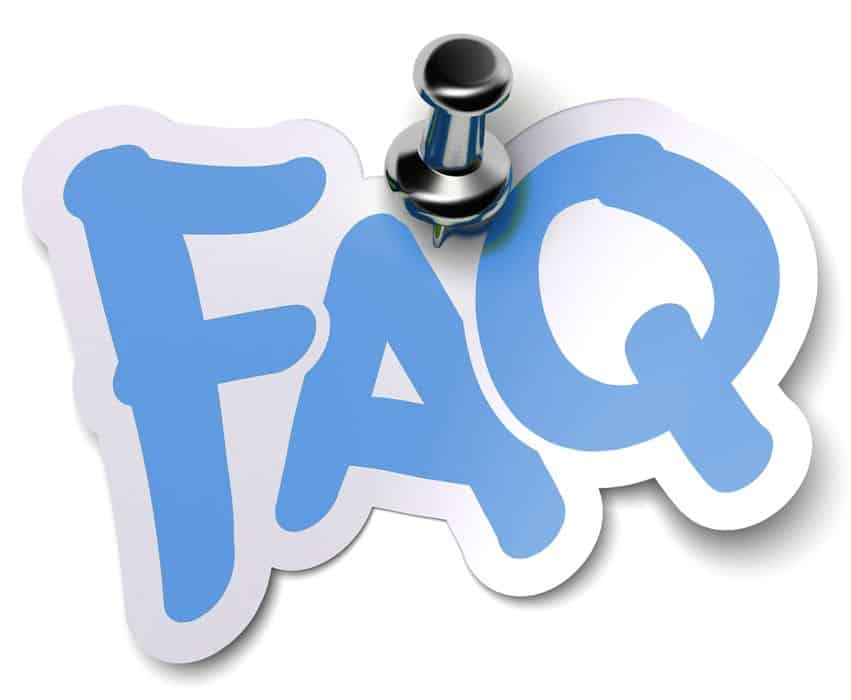Property ads
How does it work ?
1️⃣ Place your ad. Place an ad to rent or sell your property. It’s 100% free, even for property professionals. Create my ad !
2️⃣ Request to rent or buy. The person interested in your advert contacts you to reserve the pitch or make an appointment to view the property.
3️⃣ Contract, handing over the keys. The landlord meets the tenant to sign the tenancy agreement and hand over the keys and beeper. The tenancy begins!
For club members :
➡️ A prospective tenant clicks on the online booking button on the showcase page, which displays pitches. A virtual visit video can be added to the page.
Pour Premium ✨ club members :
➡️ The tenant pays the first month’s rent and any deposit online to reserve a pitch (payment is secured by Paypal to the owner’s account, and the club takes no commission).
➡️ The parties sign the personalised rental contract online from our platform. The electronic signature is certified.
➡️ The owner-lessor sends the access information with beeper and key. Either during an appointment on site or by post by recorded delivery.
How do I place an ad to rent or sell ?
ℹ If you are not a member of the club, click on Lessor tab in the menu at the top of the page. Then click on Post an ad submenu. You can also follow this link.
If you are a club member, we recommend that you log in to the members’ area so that you can easily find an ad from your dashboard. Click on My dashboard in the main menu at the top of the site. You will find Add a property button.
Once you are on the page to publish an ad, you need to follow and fill in the submission form. Carefully choose the title of your ad and add photos to make it attractive. You will receive an email when your ad is online, once it has been validated by our moderators.
How many ads can I publish on your website ?
ℹ There is no limit on the number of ads you can publish. However, you are not allowed to duplicate an ad for the same property. If you have several lots of pitches located at different geographical addresses, you may publish one ad per lot.
How do I write my ad ?
ℹ Write the right text to quickly let or sell your property. The Internet is full of car parks, garages and lock-ups for rent or sale, which is why it’s vital that you stand out from other classified ads and don’t copy them from one site to another. Find out more here.
How do you estimate the sale price or rent of a property ?
ℹ Knowing how to estimate the sale price or rent of your property is very important, but there are a number of parameters to take into account. You need to know the specific features, advantages and disadvantages of your property. Log in to your member area and take a look at Boost my return section of your Dashboard.
How do I change my ad ?
ℹ To modify your ad, go to the ads page, click on Manage my ads button. Use the security key by clicking on Request an access key link, then enter the email address used in the contact section of the advert. You will receive an e-mail containing the key to be used to modify your ad.
As a club member, open the toolbox via the site’s main menu, then go to Rent, manage alone section. Click on Ads category, then on Manage, edit my ads button.
How do I activate and configure the online booking button ?
ℹ Online booking allows you to secure a rental by cashing the deposit and the first rent before handing over the keys to the tenant. Payment is made to your personal Paypal account, and the CIPG club takes no commission on your transactions. You can also activate the electronic signature of your personalised rental contract. The online booking option with contract signature is reserved for Premium Members ✨ of the club.
Log in to your Paypal account and open the custom button creation page. You need to fill in the product name field, indicating for example : 6 m3 box rental (rent € 25, deposit € 25). The amount of the rent and deposit shown in the description will be displayed in the description when you buy, so it’s important that this is clear to your tenants. Ask the club team for the urls after payment and in the event of payment failure. Paste the two links we’re about to give you. Activate the advanced variables and add the text: rn=1 then click on Save and create button. Display the button code by selecting Send link by e-mail and send us the Paypal code to integrate your payment button into your advert.
How do you create a digital lease ?
ℹ The digital lease makes it possible to dematerialise the rental contract phase. No more time-consuming preparation and completion of paper contracts. You invite a tenant to sign a digital lease. Click on your profile in the site menu bar, then on Dashboard. Click on Digital Lease button located under the advert for the property for which you want to automate the contract. You must be a Premium member ✨ of the club to create and automate a digital lease. Find out more…
How can I boost my local SEO ?
ℹ Club members’ ads are optimised for better visibility on the Internet. However, you can gain local visibility if you have the option of receiving a postal letter to the address where your property is located.
To activate this feature, log in to the club member area and click on the icon with your avatar in the top right-hand menu bar, then on Dashboard. Find the property for which you want the advert to be referenced locally on Google. Click on Local listing button and follow the instructions.
How much does it cost to list your club locally ?
ℹ Local referencing is free for club members. The club team takes care of everything, all you need to do is make the request and send us a code received by post.
I didn’t find the answer to my question… 😕
ℹ Have you looked in the other sections of our help centre? If you haven’t found the answer to your question, want to report a bug or submit an idea for improvement, leave us a private comment using the form at the page bottom. We’ll get back to you as soon as possible !